9 Effective Ways to Say Goodbye to Digital Clutter

Digital clutter is often overlooked. When you think about the phrase “cluttered desk,” your mind might immediately jump to stacks of paper or trinkets that have been collecting dust. But what about your computer desktop? Or your email inbox? Just as physical clutter can lead to distraction and reduced productivity, digital clutter can have the same effect. You might not even realize how much of an impact it’s having on your day-to-day life.
It’s no secret that we’re all constantly inundated with digital distractions. Emails, notifications, messages, and more can quickly lead to a cluttered mind and a chaotic day.
On average, we check our email about 15 times per day and frequently switch tasks.
How productive do you think that is?
Perhaps it’s time to take a closer look at your digital spaces and see if they could use some decluttering.
Here are a few tips to get you started.
1. Start with your desktop
If your computer desktop is covered in files and shortcuts, it’s time for a clean sweep. Go through everything and decide what you need quick access to. Get rid of the rest. You can always create folders to organize things if needed. A neat and tidy desktop will help you feel more organized and productive.
Even a soothing computer screen background can make a difference. Studies show that looking at nature scenes can help reduce stress. So why not give it a try?
2. Declutter your email inbox

An overflowing email inbox can be a source of stress. Go through and delete any old or unneeded emails. Unsubscribe from any newsletters or email lists that you no longer read. Create folders to organize the emails that you do need to keep. Checking your email will be less daunting when everything is tidy and in its place.
Make it a point to regularly check and declutter your inbox so that it doesn’t get out of control again. Set aside a few minutes each day to do this, and you’ll be surprised at how much better you’ll feel. Just schedule this time into your day like you would any other task.
3. Organize your bookmarks
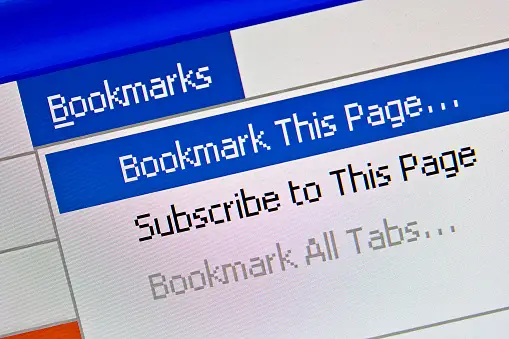
If your web browser is cluttered with bookmarks, it’s time for a purge. Go through and delete any that you no longer need. Create folders to organize the ones that you want to keep. This will make it easier to find what you’re looking for when you’re browsing the web.
Apps such as Evernote and Pocket can also help you organize and save articles or web pages that you want to read later. This can be a great way to declutter your bookmark bar while still being able to access the information when you need it.
4. Minimize distractions

Many things can cause distraction when you’re trying to work or be productive. Social media, email notifications, and even phone calls can quickly disrupt your focus.
It’s important to minimize these distractions as much as possible so that you can be more productive. Try turning off notifications for a set period while you’re working. Put your phone on silent or place it in another room entirely. Let people know that you’re not to be disturbed during this time.
You might also want to try using a productivity app such as RescueTime to track where you’re spending your time online. This can be a helpful way to identify any distractions that you need to eliminate.
5. Clear out your downloads folder

Your downloads folder is another source of digital clutter. It can quickly become a dumping ground for files that you no longer need. Go through and delete anything that’s taking up space. You might be surprised at how much space this frees up on your computer.
As mentioned, downloads take up a lot of space on your hard drive, so it’s important to keep them organized. You can create folders to store different types of files. This will help you find what you’re looking for more easily.
Once you back up the files you need, feel free to delete the rest!
6. Delete old or unused files
Old or unused files can take up a lot of space on your computer, so it’s important to get rid of them. If you’re not sure if you need a file, put it away in a folder called archive and decide later whether you want to delete it or not.
7. Create a system for filing documents
If you’re constantly searching for documents that you know are somewhere on your computer, it’s time to create a filing system. You can create folders to store different types of files. This will help you to easily find what you’re looking for.
You might want to consider using a program like Evernote to organize your files. This can be a great way to keep track of everything in one place.
So, go through all the folders on your computer and organize them into categories and free up that much-needed space on your hard drive.
8. Tidy up your social media feeds

If your social media feeds are filled to the brim, it’s time for a purge. Unfollow any accounts that no longer interest you and like or follow pages that you want to see in your feed. This will help you avoid getting overwhelmed when you log on to social media and make it a more pleasant experience overall.
Delete accounts you no longer use.
9. Organize your photos
As much as we love our photos, they can create digital clutter. If your photo collection is a mess, it’s time to organize it. Create folders for different types of photos and delete any that you don’t need. This will help you find the photos you’re looking for more easily and free up space on your computer or phone.
- Organize your photos by date or event.
- Create a folder for each month or year.
- Store your photos in the cloud.
This can be a great way to back up your photos and free up space on your hard drive. There are many different cloud storage options available, so you can find one that fits your needs.
Recap
Taking the time to purge your digital clutter can have a major impact on your overall productivity.
So, what are you waiting for? Start decluttering your digital life and see how much more productive you can be. It’s amazing how such a small change can make such a big impact on your day-to-day routine.
And, once you’ve decluttered your digital space, don’t forget to keep it tidy! A cluttered desktop or inbox is just as distracting as physical clutter.
By decluttering your digital life, you can reclaim your focus.